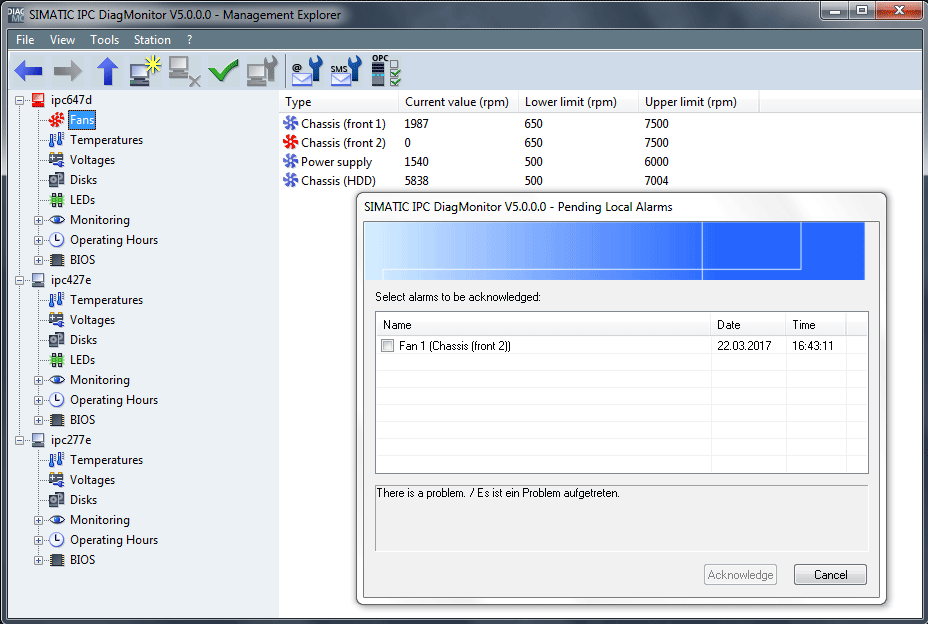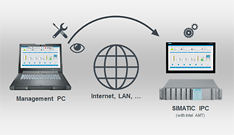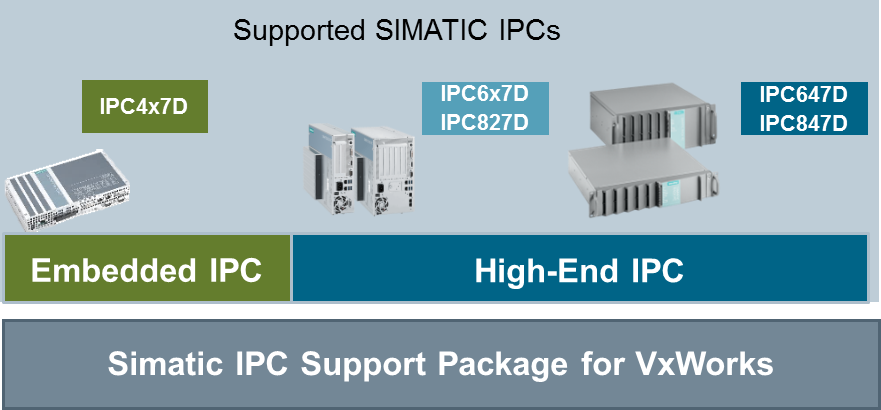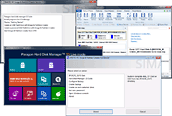
SIMATIC IPC Image & Partition Creator
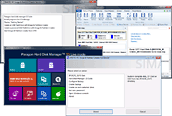
Product Description
SIMATICIPC이미지 및 파티션 생성 소프트웨어 패키지를 사용하면 가장 간단한 예방 데이터 백업 및 효율적인 파티션 관리를 통해 SIMATICIPC의 다운 타임을 줄이고 생산성을 높일 수 있습니다.
SIMATICIPCRemoteManager와 함께 원격 액세스를 통해 데이터 백업 및 복원을 수행할 수 있으므로 프로세스가 편리하고 시간이 절약됩니다.
Easy partition management without data loss

- Enlarge/reduce existing partitions without data loss
- Create new / delete existing partitions
- Merge adjacent partitions
- Convert file system without reformatting (for example, FAT32 to NTFS)
- Edit file system parameters (for example, change partition ID / volume name, etc.)
- Easy setup of multi-boot systems. Installation of a boot manager
- Conversion from basic MBR to basic GPT hard disks
- Defragmentation to optimize performance of the hard drive
Backup and simple duplication
- Fast bit-accurate backup and recovery of hard disk contents. This significantly reduces the time needed to restore compared to a new installation
- Simple duplication of existing software collections to other devices with the same features and the same intended use (cloning). This allows fast
replacement of devices during servicing
- Online data processing for systems that must be constantly available (system backup in runtime)
- Backup of files and directories
- Automatic driver support for current SIMATIC IPCs and field programming devices
- Wizards or detailed menus assist with configuration and execution
- Complete protection per mouse click with "1ClickImage" after one-time configuration of the backup path
- Create a bootable USB FlashDrive with Image & Partition Creator as an alternative boot media to the CD
- Generation of an end user USB FlashDrive for quick and easy system recovery without using the SIMATIC IPC Image & Partition Creator DVD or
FlashDrive
- Storing the archives in a protected "backup container"
- Scheduled backup: Starting a previously configured full backup via the imaging software or the Windows Task Scheduler enables regular
and unattended backups at any time.
Data security and disk management with minimum effort
- Bit-accurate and secure storage of hard disk contents
- Fast data backup/restore per mouse click ("1ClickImage" functionality)
- Backups for preventive data backup, even without shutting down the IPC
- Subsequent modification of partitions (size, format, etc.) without data loss and without re-installation
- Irreversible and secure deletion of data, for example, to discard used hard disks
- Simple duplication (cloning) of existing software collections
- No need to change the target system to be edited (when starting directly from the CD, or a USB FlashDrive with Image & Partition Creator)
- Protection of backups against abuse by password protection, query of device type and/or serial number.